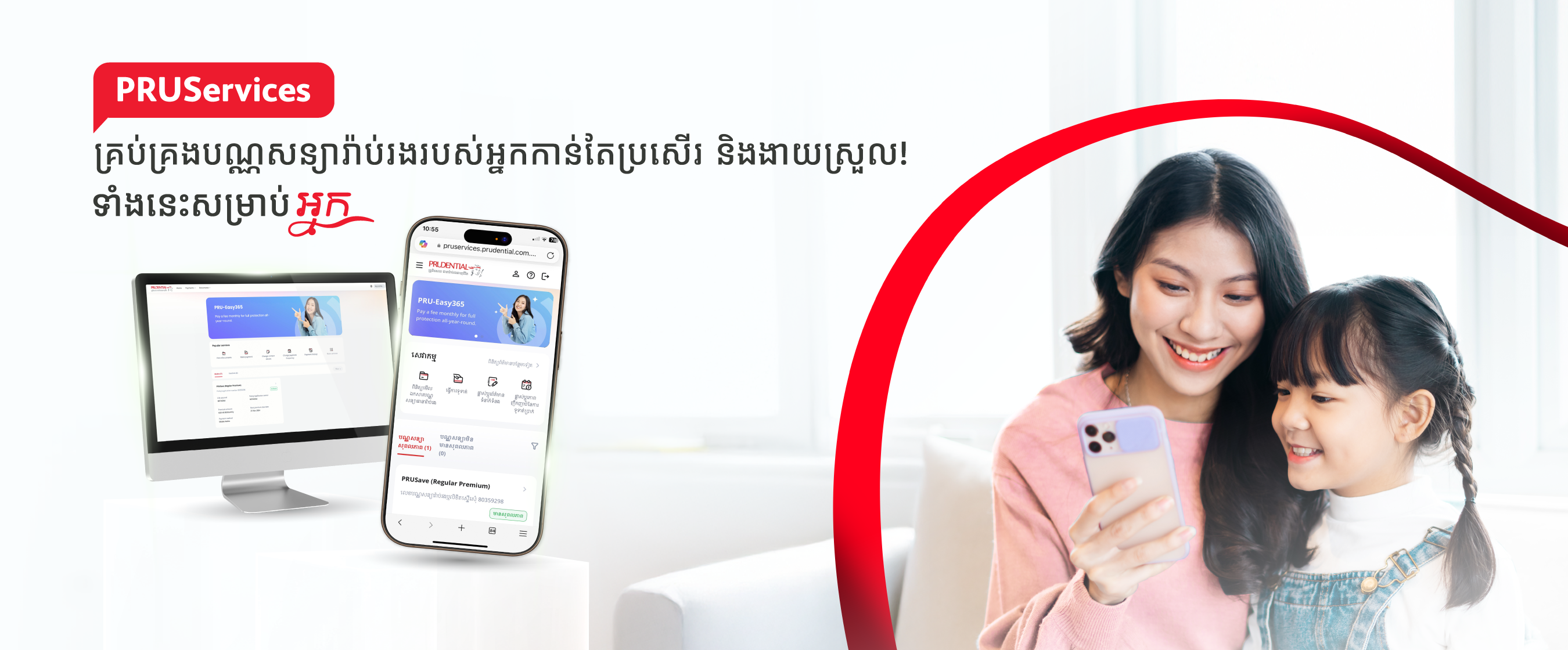PRUServices is our all-in-one customer portal, offers a range of services to manage your policy anytime, anywhere. PRUServices is now available in web version, providing you with an even better experience manage your policy on the go, with sustainability in mind. Log on to PRUServices now.
Frequently Asked Questions
Account Access
What is the NEW PRUServices?
The NEW PRUServices allows you to access your policies via any web browser (Google Chrome, Microsoft Edge, Safari, Firefox etc.) on your mobile phone or desktop. Click here to visit the website.
How can I create a PRUServices account?
-
If you have an existing Pulse account, you can use the same log-in details to access the PRUServices website.
-
If your Pulse account was created through Facebook or Google, you need to create your PRUServices website account using a different email address.
-
If you don't have an existing Pulse account, you can create your PRUServices account using a valid email address. A One-Time Password (OTP) will be sent to your registered email to authenticate your email. Input the OTP and follow the instructions in providing a strong password to finalize your account creation.
I have an existing PRUServices account on Pulse that was registered via Facebook or Google. Can I use the same login details on PRUServices website?
No, you won't be able to use your Pulse account created via Facebook or Google or for the PRUServices website.
You need to create a new account for PRUServices website using a different valid email address.
I have an existing PRUServices account on Pulse. What will happen to the policies currently linked to PRUServices on Pulse?
Your policies currently linked in Pulse will not reflect on PRUServices website. You need to link your policies to PRUServices website.
Can I access PRUServices any time, wherever I am?
Yes, you can access PRUServices with any mobile or desktop browser 24/7. You can access it from anywhere except for these high-risk countries:
- Cuba
- Iran
- North Korea
- Syria
- Russia
- Ukraine
- China
- Turkey
- Brazil
- Bangladesh
- Pakistan
- India
- Nepal
- Romania
- Afghanistan
- Japan
Can I link multiple policies on PRUServices website?
Yes, you can link multiple policies to PRUServices website. There is an option to add and update linked policies on the Homepage.
Can I link any of my policies?
After you successful linked policy, there will be automatic link and displayed all policies under your client.
I recently changed my email address through an Agent or Customer Service. Can I immediately link a policy using the new email address and get an OTP?
If you recently changed your email address through your agent or our Customer Contact Center, you can link your policy on the NEW PRUServices using the updated email address the following business day.
Who do I contact if I need help with PRUServices?
For any assistance, please reach out to our Customer Contact Center at:
Hotline: 023 964 222
Toll Free: 1800-212 223
Email: info@prudential.com.kh
Transactions
When will the updated information reflect on PRUServices?
You can update contact details for real time updated after your submission.
What is Pay Premium?
Through the 'Pay Premium' on PRUServices website, policyowners can make one-time payment for their policy premiums using ABA, ACLEDA, Wing Bank.
What will happen to my canceled policies?
You may still view policies on PRUServices website but further transactions will not be available anymore.
Others
What policy information can I see on PRUServices?
You can see your registered personal details, policy number, insurance coverage, payment terms, financial benefits and your agent’s details (agent’s name, email, mobile, and beneficiary ).